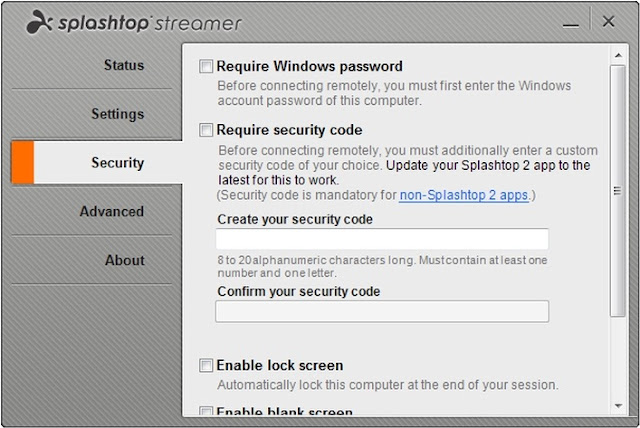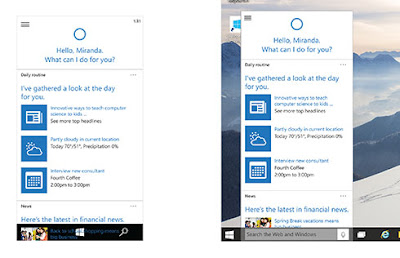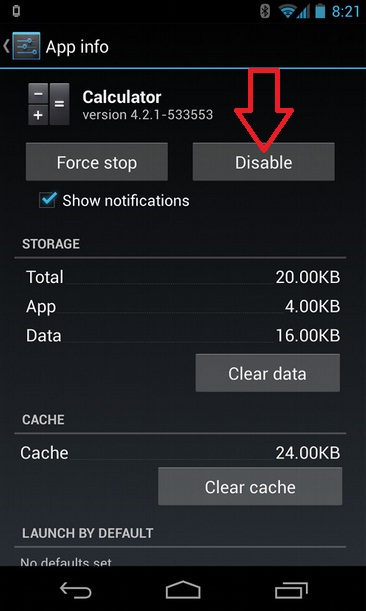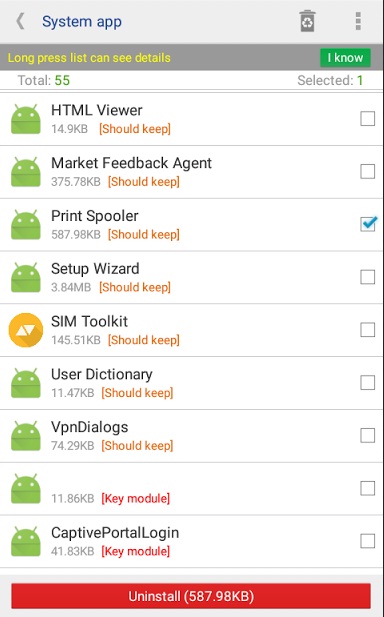28th July 2015
Motorola Moto G 3rd Generation went on sale in 60 countries including US, UK and New York. Whether you call it
Moto G 2015, Moto G 3rd Generation or Moto G3, there shouldn’t be any confusion because all these three terms points to the newly launched upgraded version of Motorola Moto G that is dominating the budget android smartphone market with pure android experience since 2012. New Moto G is the only android smartphone after Nexus that gets at least one stock major pure android OS upgrade.
We have seen that how Moto G and Moto G 2014 performed well by selling quickly on major ecommerce sites and within few minutes went out of stock. Similar popularity, craze and performance is expected from Moto G3 also. If you own any of the Moto G or Moto G2 then you may want to upgrade to Moto G3, but we are going to tell you that doing so may not be much ‘satisfaction yeilding’ as far as you are aware of the Moto G3 specs. Check
http://pinkberrylicious.blogspot.com /2015/12/motorola-moto-g3rd-gen-2015-xt1550-review-hands-on.html">Moto G 3rd Generation Unboxing and Hands On
Moto G Different Models
- XT1540 (Unlocked US Version GSM Variant).
- XT1548 (Sprint Prepaid, US Cellular, Virgin Mobile).
- XT1550 ( US Moto G 2015 Model).
- XT1541 (Possibly AT&T and Verizon).
Motorola Moto G 2015 : Specs, Price And Tips To Upgrade
1. Processor : Moto G3 features a qualcomm snapdragon 410 chipset with a
Quad-Core 1.4 GHz cortex A-53 64 bit CPU. While the Moto G2 has qualcomm snapdragon 400 chipset with a
Quad-Core 1.2 GHz cortex A-7 32 bit CPU. So the upgraded version of Motorola Moto G in 2015 can process data at double speed than its previous generation. So, processing speed is remarkable and has got a serious upgrade than the previous versions. The processing speed can be seen while browsing, gaming or exploring the phone. The Moto G 2015 incorporates Snapdragon MSM8916 410 chipset which is just the next step ahead of Snapdragon 400, only giving support to
64-bit cpu, rest the specs of both these chipsets are nearly same.
Upgrade Tip : I admit that Moto G3 comes with a powerful 64 bit processor which is a common thing today in android smartphones. It is the currently best budget 64-bit android phone beating its previous generations in processing speed. It is cheaper than ASUS Zenfone 2 with a 64-bit Intel Atom processor. If you are looking for a budget 64-bit android phone then I would definitely recommend it to you.
2. GPU : Moto G 2015 has
Adreno 306 400 MHz GPU. The GPU is the upgraded version of Adreno 305. So, gaming on Moto G will be smooth and you can play most heavy graphics hungary android games without lags.
3. RAM & Storage : Moto G3 comes in two variants. One is 1 GB RAM model and other one is 2 GB RAM model. The one with 1 GB RAM comes with 8 GB internal storage out of which around
3.1 GB would be available to user to install apps and mass storage. While the
2 GB RAM model comes with 16 GB internal storage, out of which
9.1 GB is available to user for installing apps. The storage can be further upgraded to 32 GB via a micro SD card. If Moto G 2015 somehow gets an
android M upgrade then the low storage issues will be gone forever, because android M has a special feature in which it can use the Sdcard as internal storage. Suppose if your are using a 16 GB model and 32 GB sdcard then total internal storage space would be 48 GB.
Upgrade Tip : If you are upgrading from Moto G2 then go for the 2GB/16GB model as you won’t run of space and RAM easily. Likewise a 64-bit android CPU, 2GB RAM has become generic today. So, opting for a phone having 2GB RAM makes it future proof to deliver faster performance.
4. Camera : Moto G 3rd Generation features a 13 MP rear camera with a dual tone color balancing LED flash. The camera resolution is
4128x3096 pixels. It can record
Full HD (1920x1080) videos at 30 fps. The selfie-shooter is a 5 MP auto HDR champion which won’t let you down. At this price don’t expect front LED flash. You can also record HD videos from selfie-shooter camera. Some other camera features include
slow motion video, Active viewfinder (recognizes QR codes and barcodes), Quick Capture (twist wrist to launch camera), Tap anywhere to capture.Front facing camera’s features include Display Flash (Use screen as LED Flash for selfies), burst mode, slow motion video, 4x digital zoom, quick capture etc.
Upgrade Tip : Both the previous versions are missing a much appealing camera found in Moto G3, a stunning 13 MP camera with a color balancing dual tone LED flash. 5 MP auto HDR selfie camera is also an advantage over the previous versions. If you are not satisfied with previous generation cameras of Moto G then Moto G3 should be your affordable choice.
5. Display : If we compare the display of Moto G2 and Moto G3 then we won’t find any remarkable changes. As the second and third generations both have a IPS display with a HD resolution 1280x720 pixels with
294 ppi pixel density. The screen is protected by Corning Gorilla Glass 3 which provides scratch resistant protection. Yes we were expecting a full HD resolution in Moto G3 but unfortunately what we expect doesn’t always happen. But don’t worry there are still other new features that compensate this similar feature.
Upgrade Tip : The first generation Moto G had 326 ppi on a 4.7 inch IPS display with HD resolution. Both the second generation and 3rd gen has same display with 294 ppi. But also don’t forget that Moto G1 has 4.7 inch screen while the next two variants have 5 inch screen, so the display specs are balanced in all the three versions. Another reason for upgrading is a 5 inch IPS touchscreen that every body wants today in any android phone. You can play Full HD 1080p videos in Moto G 2015.
6. Water Resistance : The latest
Motorola Moto G 2015 is IPX7 certified, which means it is water resistant upto 1 meter deep under water for 30 minutes if the back cover is properly installed. For me this feature is not much useful. Think yourself why would you need to put your phone 1 meter deep under water for 30 minutes, but don't worry the feature is for preventing damages caused to accidental drops in water. I have owned over half a dozen of android phones in the past and have driven in heavy rainfalls but never felt that my phone should be waterproof because I always carried a water-tight plastic bag to save the phone.
The feature is useless unless you go in rain or drop the phone in water accidently or intentionally. There won't be rain everyday and you will not drop your phone in water everyday, but dust is something that will accumulate over the phone 365 days a year. Instead of
IPX7 Motorola should have given
IPX58 rating to this Moto G3 which makes the phone dust-proof. Because it is not water which is the ultimate foe of android smartphone, it is the dust. A dust-proof phone looks more cleaner and is free from dust originated malfunctions, also dust particles reduces the call quality of phone. Also in place of
IPX7 we could have gotten a Full HD screen.
Upgrade Tip : The
IPX7 certified Moto G3 is water resistance, so it may look useful to some and useless to some others. Because this is the newesr feature that is only available in Moto G 2015. Users never expected Moto G to be water resistant over a Full HD resolution. In this case we can’t suggest you to upgrade, because you have to decide yourself whether IPX7 water resistance is useful to you or not. But it is still a good feature to phone owners who have a habit of dropping their phones in water. The feature is still useless to owners who handle their phones with extreme care.
7. Pure Android OS : This is something that you can’t neglect and this is what that every phone owner wants in his/her phone. It is the latest
android 5.1.1 Lollipop OS. The Moto G3 is launched with latest android 5.1.1 Lollipop and is guaranteed to get the next major android OS upgrade. I am not sure whether it will get
http://pinkberrylicious.blogspot.com /2015/05/android-m-preview-release-date-and-new-features.html" target="_blank">android M upgrade or not but it will still get the next major android OS upgrade via OTA, but who knows if it comes out to be
android M or something else.
Upgrade Tip : I would definitely recommend Moto G3 for the sake of pure android 5.1.1 Lollipop as it is always
free from useless bloatware apps that can’t be removed and even slow down the phone. Moto G is the only budget phone that runs the pure android OS and is guaranteed to get major updates just like Google Nexus devices. None of the previous generation Moto G phones is upgradable to android 5.1.1 and neither getting the next major android OS upgrade.
8. 4G LTE Network : You can enjoy 150 Mbps high speed data network with Moto G3’s 4G LTE network. There were times when 3G was considered to be a new generation of network for android phones, now it is getting slower day by day and 4G is gaining success in smartphones.
9. Dual SIM : Moto G3 features Dual SIM. Only one SIM supports 4G LTE, the other being a GSM SIM. The new Moto G (3rd Gen) learns your calling patterns to determine the best SIM to use for an outgoing call.
10. Battery : The battery is non-removable
2470 mAh that can easily go for a whole day (24 hrs) without re-charging. The battery is promising because the phone doesn’t contain much bloatware. Also the battery saver feature will help you take out more battery backup from your Moto G3. It also supports turbo fast charging.
11. Connectivity : Moto G3 has all the basic connectivity features like Bluetooth 4.0, Wi-Fi 802.11 (b/g/n), GPS (A-GPS, GLONASS, Beidou). It doesn’t have NFC for screen mirroring. It has micro USB support and OTG function.
12. Sensors : Moto G3 has
Accelerometer,
Proximity,
Ambient light sensor and
Sensor Hub. A sensor hub is a microcontroller unit/coprocessor/DSP that helps to integrate data from different sensors and process them. This technology can help off-load these jobs from a product's main central processing unit, thus saving battery consumption and providing a performance improvement. It is missing digital compass and gyro sensor.
Special Features
- Notifications at a glance : Moto Display lets you preview notifications and updates. Decide which ones you want to see. Play and pause music without unlocking your phone.
- Customisation : The Moto G3 is fully customisable with Motorola shells. You can also separately buy a Motorola flip shell that will protect front and the back of the phone.
- Double Karate Chop For Torch : Make a double karate chop motion to turn the torch ON/OFF.
- Twist For Quick Capture : Hold the phone and twist your wrist twice to open the camera at any time.
Why To Buy
If you never owned any of the Moto G and want an affordable android phone with pure android experience with such a good quality hardware, larger screen, better cameras and finally
2GB RAM and a
64-bit CPU. This phone can prove itself as a budget android gaming powerhouse. So it is highly recommended for first time owners of Moto G. But only buy the
2GB RAM/16 GB model if you want to run heavy games and lots of apps, otherwise the 1 GB RAM/8 GB model is enough.
Should You Upgrade From Moto G First Generation
Yes definitely if Moto G 1st Gen is still your current phone and you want to upgrade with another budget android phone that is giving awesome piece of hardware and software specifications. Choose your model wisely as there is not much money difference between the 8 GB and 16 GB model. I would suggest you th 16 GB model with 2 GB RAM.
Should You Upgrade From Moto G Second Generation
It completely depends on the user. If you want to try out something new with a new android phone then you should buy it. If you want better cameras, latest android OS, a 5 MP selfie camera, a budget water resistant phone, 2 GB RAM, 64-bit android CPU, a better GPU to run games, 4G LTE, larger battery backup.
Suppose if I owned a Moto G2 then I would be upgrading to Moto G3 for 2 GB RAM, 13 MP and 5 MP cameras, stock bloatware free android 5.1.1 Lollipop with a guaranteed major upgrade, 64-bit CPU, larger battery backup (24 hours), double the internal storage. I don’t find usefulness of water resistance.
Double the amount of RAM, double the amount of internal storage, a 64-bit qualcomm snapdragon CPU with Adreno 306 GPU, Full HD cameras and most of all bloatware free stock android 5.1.1 Lollipop are the reason for which I will definitely upgrade to Moto G 2015. Now its your duty to find your reasons for upgrade and don’t upgrade only for its IPX7 water resistance feature, as this feature is useless for people who handle their phones with extreme care.
What’s Really Is Missing
- A Full HD screen.
- IP58 could have been better in place of IPX7. IP58 is dust proof.
Reasons To Buy Moto G 3rd Gen
- If you want a budget android phone with decent hardware specifications like 64-bit cpu, 2 GB RAM, 16 GB internal storage, 13 MP and 5 MP cameras, 5 inch large screen with Gorilla glass 3 protection.
- If you want to experience pure android OS without bloatware apps. And also want to put your hands on the next major android update.
- If you can’t afford Google Nexus and want a similar budget phone.
- A water-proof android phone.
- Want some unique software features that most android smartphones fail to provide.
- A budget android smartphone that can play heavy android games.
- A phone with a good battery backup and turbo fast charging enabled.
Verdict
Motorola Moto G 2015 is a budget android phone with pure and latest
android 5.1.1 Lollipop with a decent set of hardware. A better battery that can stay alive for around 24 hours during mixed usage. A guaranteed upgrade to upcoming major android update. 13 MP rear camera has the ability to take sharp and detailed images with darker blacks and brighter whites, even low light photography will yield good photos. It is water resistant, has double the amount of RAM and storage from its previous generations. Don’t forget the power of 4G that can reach speeds upto 150 Mbps. Moto G3 can be yours $187 dollars for the 8 GB model and $203 dollars for the 16 GB model. Choose your model wisely.
Rivals
Lenovo K3 Note is the only rival that can be bought for $156 dollars. It sports an Octa-core MediaTek CPU. The only drawback is that Lenovo phones hardly get any software upgrades and secondly the phone is full of useless bloatware apps that can't be removed. It doesn't run pure android OS, but has a full HD 5.5 inch screen. It also has 2 GB RAM and 16 GB storage. If you can handle some bloatware apps then Lenovo K3 Note is the best option over Moto G 3rd Gen.
Motorola Moto G 2015 Price
The price of Moto G 2015 in US will be
$179 dollars. The latest Moto G has a
UK RRP of £159 from retailers such as Amazon, but prices start at
£179 for 8GB and
£209 for 16GB on
Moto Maker. MobileFun is taking pre-orders on the new Moto G (8GB, black) today at
£159.99. In New York it is available on Flipkart.
Share this post if you like it.